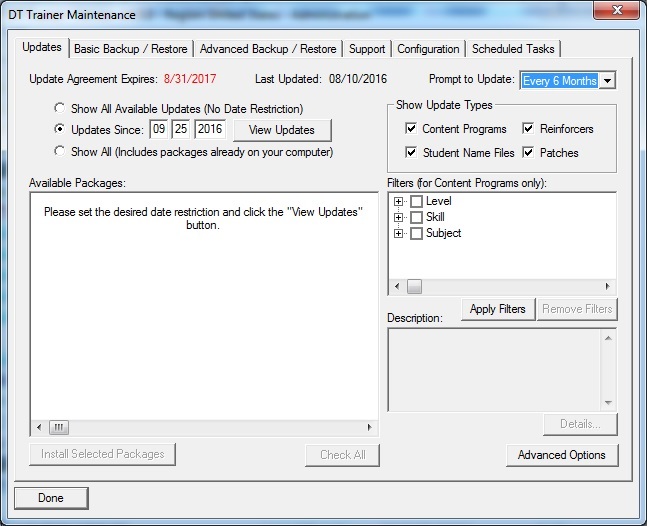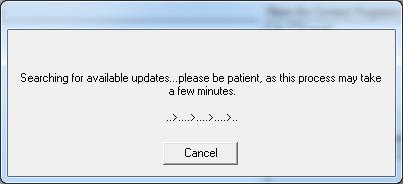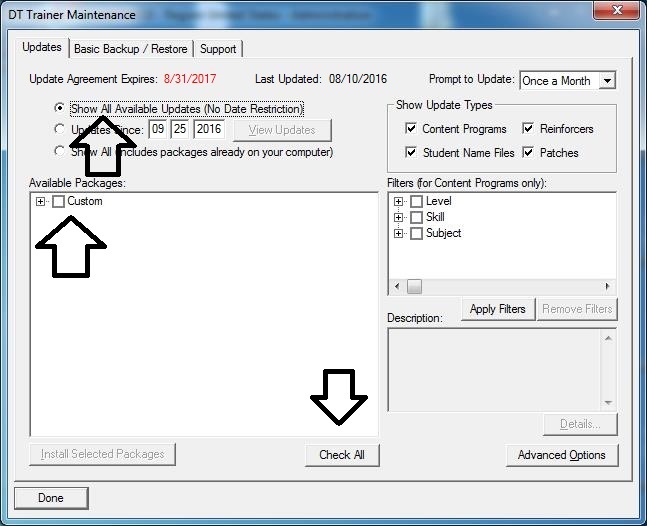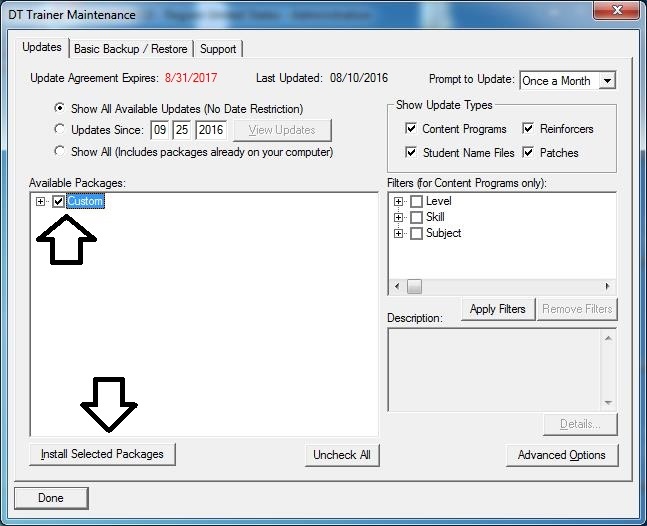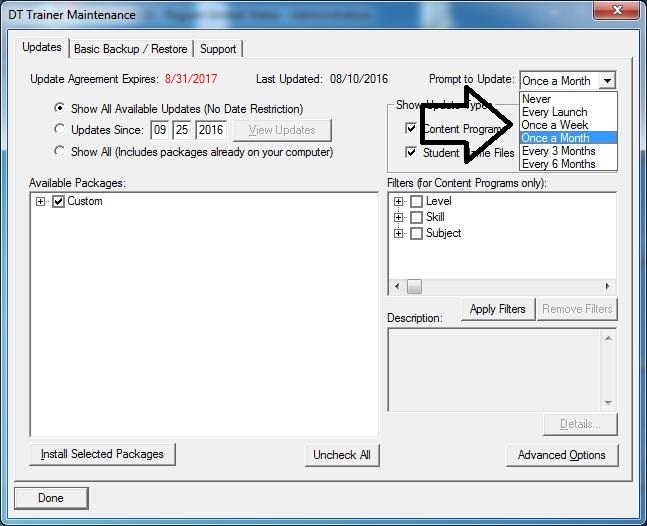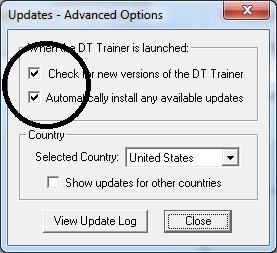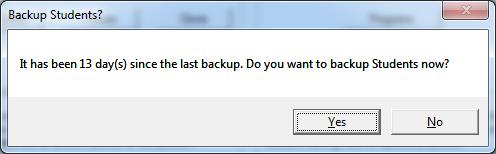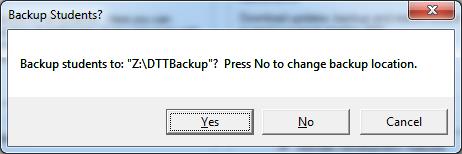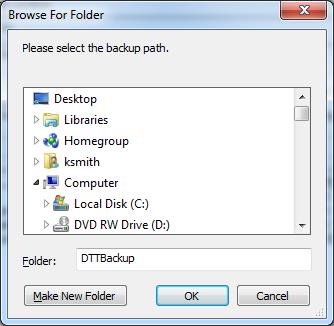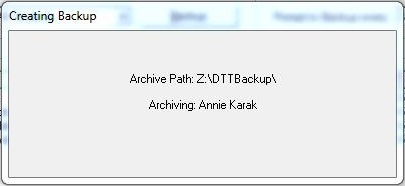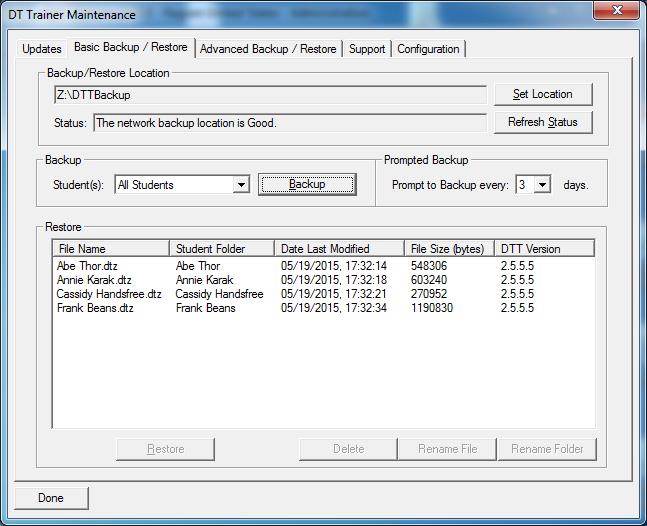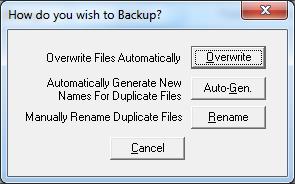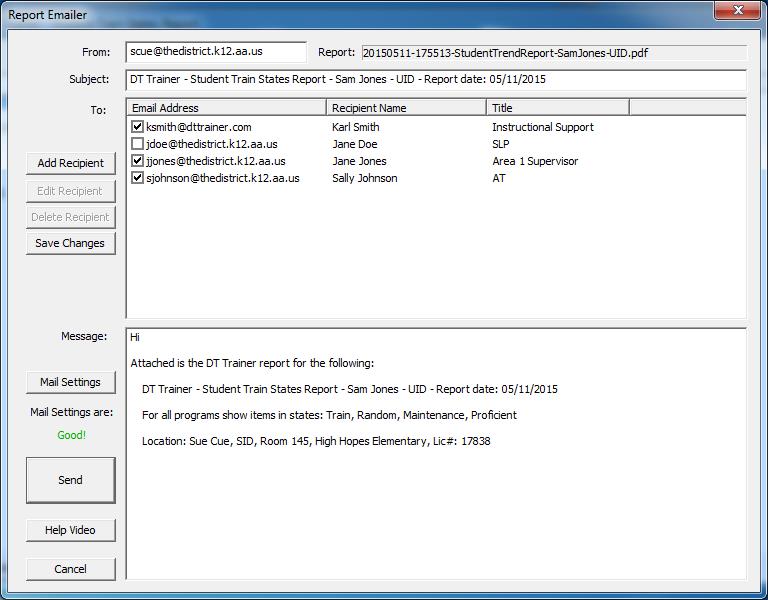DT Trainer / Activity Trainer EOY Special and New Release
Upgrading our Phone System and Changing Providers
- We are transitioning our phone and fax systems! To phone or fax, please use the following numbers for now: Phone: 803-403-1336 FAX: 803-403-1337
End of School Year Specials through June 30th! Contact us for details!
- Phone: 803-403-1336
- Email: Sales@dttrainer.com
New DT Trainer Release: 2.6.0.0
We have just released the latest version of the DT Trainer. There is a major new feature as well as other improvements.
- We have completed the Report Emailer feature in the DT Trainer. On most reports in the DT Trainer there is now an “Email” button. With a click, create a PDF file of the viewed report and open the Report Emailer dialog.
If the recipient(s) have already been set, simply click the Send button. Recipients can easily be added and will be remembered for use in the future. The recipient list has check boxes, making it easy to select some
recipients to email and not others. These selections are also remembered. The subject and message are automatically generated and editable if you want to add anything. This feature makes it very easy to send in
class and student level reports to interested parties like supervisors and educational team members. There is hover help over controls and data fields, messages to guide you, and a “Web Help” button to bring up additional
information from our website.
- We have changed the week selection method for weekly reports to make it more efficient to navigate between weeks. Instead of a drop down menu of the weeks, there is a list now to the left of the report so changing the viewed week is a single click.
- We have made various other changes for report readability that will make it easier to zero in on the critical information.
- This release is the start of a series of improvements to make training information more accessible and provide a range of reports to meet the needs of different types and levels of users.
Webinar Schedule for the next few weeks
Here are the upcoming Training Webinars. Please forward to others as appropriate. If another time, day of week,
or date would better accommodate your needs, please let us know. We can also schedule a training webinar for your in-service or other staff training.
Look online for future training dates.
*** All times are Eastern Time Zone ***
- Tue 5/12 3:00 PM DT Trainer (1.5 Hours)
- Wed 5/20 3:00 PM Video Modeling & Activity Trainer (1.5 Hours)
The training is by Karl Smith, creator of the DT Trainer & Activity Trainer, founder of Accelerations Educational Software, and parent of a child with autism. Receive a Certificate of Completion & Continuing Education Clock Hours.
Registration Instructions: AES webinars require registration prior to the scheduled start time. Please do the following to sign up:
- Click the following link to visit the training page: www.dttrainer.com/training.
- Click on "Web Based Training".
- Select the "Weekly" or "Monthly" tab if you need to view future webinars.
- Once you have found the webinar you wish to attend, click the "Register" link to the right of the webinar’s name.
- Enter your information into the fields provided, and then click "Register Now".
- You should receive a confirmation email with instructions on joining the session.
- The sessions usually open about 15 minutes early. Please join before start time.
Schedule a training webinar for your staff, team, or parent
group by contacting Karl Smith (ksmith@dttrainer.com or 803.403.1336).
Attend a training webinar! We look forward to seeing you!
Accelerations Educational Software
www.DTTrainer.com
Sales@DTTrainer.com
Support@DTTrainer.com
You’re receiving this email because you are on our mailing list.
Not interested? Unsubscribe

DT Trainer / Activity Trainer Announcements
Upgrading our Phone System and Changing Providers
- We are transitioning our phone and fax systems! To phone or fax, please use the following numbers for now: Phone: 803-403-1336 FAX: 803-403-1337
Autism Awareness Special on new DT Trainer and Activity Trainer Licenses – 20% Discount for US School Districts and Institutions until 4/30/2015!
The special applies to all Standard Institutional, Single Student, and Power Pack bundles!
This is a great opportunity to buy licenses for next year. The first year of updates and support starts when a license is registered so you can buy ahead for future deployment.
DT Trainer
DTT Standard Institutional
Bundle |
$279.20 (Save $69.80) — Reg. $349 |
DTT Single Student Bundle |
$119.20 (Save $29.80) — Reg. $149 |
Activity
Trainer
AT Standard Institutional
Bundle |
$279.20 (Save $69.80) — Reg. $349 |
AT Single Student Bundle |
$119.20 (Save $29.80) — Reg. $149 |
Power
Pack (DT Trainer and Activity Trainer)
– Already 20% discount for buying DTT & AT together
save another 20%
PP Standard Institutional
Bundle |
$446.40 (Save $111.60, $251.60 total savings) — Reg. $558 |
PP Single Student Bundle |
$190.40 (Save $47.60, $107.60 total savings) — Reg. $238 |
- All bundles are for a
single computer
- Not valid in combination
with other offers.
- Valid in the US only
- Order by:
- POs: Take 20% off on
POs faxed to: 803-403-1337
- Phone orders: Call and
ask for discount: 803-403-1336
- Offer expires 4/30/2015
Special webinar trainings in the next few weeks!
- THIS WEEK! We have ***DT Trainer – Reports & Emailer*** webinars on Tuesday April 14th from 3 to 3:30 PM Eastern (30 Minutes) AND Thursday April 16th from 3:30 to 4 PM Eastern (30 Minutes). You should use or
supervise the use of the DT Trainer. This webinar will cover the new Reports Emailer and other issues related to reports.
- See schedule below.
Webinar Schedule for the next few weeks
Here are the upcoming Training Webinars. Please forward to others as appropriate. If another time, day of week,
or date would better accommodate your needs, please let us know. We can also schedule a training webinar for your in-service or other staff training.
Look online for future training dates.
*** All times are Eastern Time Zone ***
- Tue 4/14 3:00 PM DT Trainer Reports & Emailer (30 Minutes)
- Thu 4/16 3:30 PM DT Trainer Reports & Emailer (30 Minutes)
- Tue 4/21 3:00 PM DT Trainer (1.5 Hours)
- Mon 4/27 3:00 PM Video Modeling & Activity Trainer (1.5 Hours)
The training is by Karl Smith, creator of the DT Trainer & Activity Trainer, founder of Accelerations Educational Software, and parent of a child with autism. Receive a Certificate of Completion & Continuing Education Clock Hours.
Registration Instructions: AES webinars require registration prior to the scheduled start time. Please do the following to sign up:
- Click the following link to visit the training page: www.dttrainer.com/training.
- Click on "Web Based Training".
- Select the "Weekly" or "Monthly" tab if you need to view future webinars.
- Once you have found the webinar you wish to attend, click the "Register" link to the right of the webinar’s name.
- Enter your information into the fields provided, and then click "Register Now".
- You should receive a confirmation email with instructions on joining the session.
- The sessions usually open about 15 minutes early. Please join before start time.
Schedule a training webinar for your staff, team, or parent
group by contacting Karl Smith (ksmith@dttrainer.com or 803.403.1336).
Attend a training webinar! We look forward to seeing you!
Accelerations Educational Software
www.DTTrainer.com
Sales@DTTrainer.com
Support@DTTrainer.com
 “>
DT Trainer / Activity Trainer Announcements & Webinar Training Schedule
Happy New Year!
*** We hope you had a nice holiday break with friends and family and will have much success in your efforts this next year to help your
special students and children. ***
Happy Birthday DT Trainer!
The DT Trainer is now 15 years old, has come a long way over that time and has already helped hundreds of thousands of students
and children. We are far from done with the DT Trainer and the Activity Trainer. We are looking forward to releasing significant upgrades to our
products this year starting with a DT Trainer update in the next week or two. Stay tuned!
More Customer Comments
- “love DT Trainer… thanks for creating it”!
- “You have provided an outstanding product for a ridiculously low price.”
- “I have seen incredible improvements in my verbal and nonverbal students.”
- “My teachers and therapists absolutely love DT Trainer!”
- “I think that this is a great way to get even more hours of ABA a week.”
- “…this is a really beneficial and appropriate program for students with autism and other attention/learning disorders.”
DT Trainer Tips
- Take a few minutes to look at the student data for the class and each student.
-
View the System and Student level Trend reports. Use the radio buttons to change the viewed data on reports.
- Use the System level report to determine for which students you need to take a closer look at with the Student level report.
- Look for consistency of use by each student… ~ 15 to 20 minutes per day.
- Look for learning issues by comparing % Correct data between the Train, Random, and Maintenance Mode trials.
-
For newer students on the DT Trainer, check the Prompt Analysis section of the Student Trend – Statistics report for any issues..
-
Prompted trials should have very high % Correct rates.
- Look for students not understanding prompt (low % Correct rates).
-
Unprompted trials should have ~ 75-90 % Correct rates.
-
Look for students not learning programs (low % Correct rates). Check the Trials data and the Trial Results Report
to determine if problems are with specific content programs or across programs.
-
View the “Train States” report.
- Print report to get a mid-year snapshot of what the student has learned, is learning, and will learn (include the “Untrained” items).
- Make sure student does not have too many programs active. Deactivate (toggle active) some programs if necessary in student programs list.
- Look for programs where items are not advancing well. Student may need a prerequisite content program or other skills.
- Look for not very many items in the “Untrained” state. You may need to add or active more programs.
- Please contact us if you need any help or guidance in getting the most out of your DT Trainer and Activity Trainer licenses.
Webinar Schedule for the next few weeks
Here are the upcoming Training Webinars. Please forward to others as appropriate. If another time, day of week,
or date would better accommodate your needs, please let us know. We can also schedule a training webinar for your in-service or other staff training.
Look online for future training dates.
*** All times are Eastern Time Zone ***
- Wed 1/14 3:00 PM DT Trainer (1.5 Hours)
- Tue 1/20 3:00 PM Video Modeling & Activity Trainer (1.5 Hours)
- Mon 1/26 3:00 PM DT Trainer (1.5 Hours)
- Tue 2/3 3:00 PM Video Modeling & Activity Trainer (1.5 Hours)
The training is by Karl Smith, creator of the DT Trainer & Activity Trainer, founder of Accelerations Educational Software, and parent of a child with autism. Receive a Certificate of Completion & Continuing Education Clock Hours.
Registration Instructions: AES webinars require registration prior to the scheduled start time. Please do the following to sign up:
- Click the following link to visit the training page: www.dttrainer.com/training.
- Click on "Web Based Training".
- Select the "Weekly" or "Monthly" tab if you need to view future webinars.
- Once you have found the webinar you wish to attend, click the "Register" link to the right of the webinar’s name.
- Enter your information into the fields provided, then click "Register Now".
- You should receive a confirmation email with instructions on joining the session.
- The sessions usually open about 15 minutes early. Please join before start time.
To schedule a training webinar for your staff, team, or parent group by contacting Karl Smith (ksmith@dttrainer.com or 803.233.0541).
Attend a training! We look forward to seeing you!
Accelerations Educational Software
803-403-1336
www.DTTrainer.com
Sales@DTTrainer.com
Support@DTTrainer.com
******************************************
For more information on our products, please visit our web site www.DTTrainer.com. There are also free 30 day trials of each product.
Thanks for your support and for spreading the word! Thanks to you, we are now in over 1100 school districts, hundreds of private schools and programs, and thousands of homes!
|