
DT Trainer / Activity Trainer EOY Special and Report Emailer
Upgrading our Phone System and Changing Providers
- We are transitioning our phone and fax systems! To phone or fax, please use the following numbers for now: Phone: 803-403-1336 FAX: 803-403-1337
End of School Year Specials through June 30th! Contact us for details!
- Phone: 803-403-1336
- Email: Sales@dttrainer.com
Report Emailer
Our newest release (DT Trainer 2.6.0.0) includes the Report Emailer. From most reports, use the default report or configure a report, and then click the Email button. You will see the Report Emailer dialog.
- If you have already configured the Recipient List and the Mail Settings, simply click the Send button and voilà you are done!
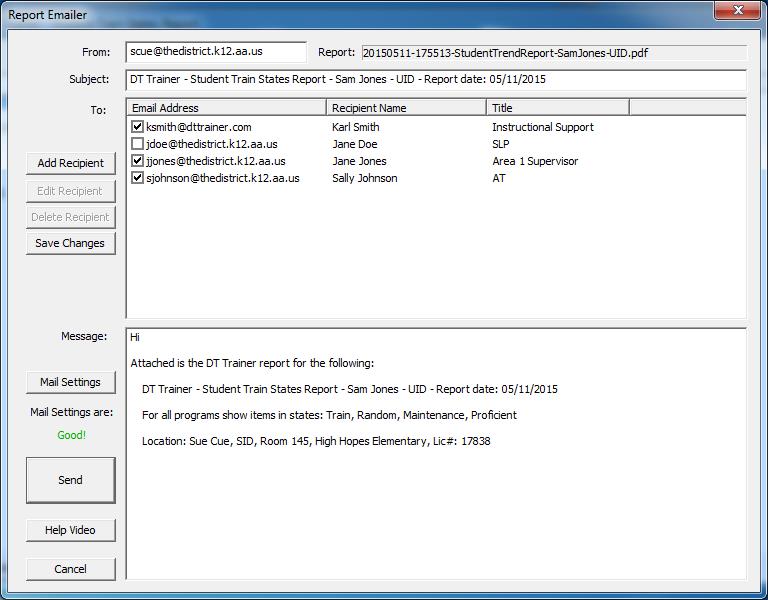
- Soon you will start seeing the “Help Video” buttons (like shown above) on dialogs to help you more quickly learn existing and new features of the DT Trainer.
- There are hover help and popup messages to guide you through setup and use of the Report Emailer.
- The sender is by default the first recipient so the sender will get a copy of the email sent to others.
- To add a recipient, click the “Add Recipient” button and enter the name, title, and email address.
- To delete a recipient, click the “Delete Recipient” button.
- You can select or not select recipients to send to using the check boxes.
- If you are not going to send now, click “Save Changes” to save any changes to the recipient list.
- Before sending, you will need to configure the Report Emailer by clicking the “Mail Settings” button. There is even a “Web Help” button to help you get setup.
- Click “Cancel” if you do not want to send at the time.
Schedule a training webinar for your staff, team, or parent group by contacting us (support@dttrainer.com or 803.403.1336).
Accelerations Educational Software



